Your email name can be as unique as you are! MeMail offers personalized email addresses that make a great first impression, letting your email address tell your story before even saying a word. Our email addresses are unique and memorable, which means you can stop using the email address you got in school!
Here’s a brief listing of options that will help you express your personal style:
With over 8,500 email extensions (and increasing everyday), you’re sure to find one (or five) email addresses for you!

MeMail does not display 3rd party advertising or include hidden ads. We believe in keeping your communications private and we won't analyze your messages for advertising purposes. It is quite unnerving to see ads beside our personal information. Many email providers, in order to target you with ads based on your private email messages, share data about you with businesses and individuals that have something to sell. The way we see it, your personal emails should be secure—unwanted ads are an invasion of our privacy. At MeMail, we do not allow the scanning of your personal information by third parties.

MeMail uses the leading security technology to help keep you safe online. SSL encryption keeps your mail secure as it travels between your computer and our servers. Encrypting the connection prevents unauthorized users on the network from intercepting and capturing your login credentials and any email messages you send or receive as they leave your inbox and travel from server to server around the Internet. This means no matter where you are, whether you are at home or browsing your mail in a coffee shop, your information is safe.
With MeMail you get enhanced security email encryption that disguises the content of email messages in order to protect potentially sensitive information from being read by anyone other than intended recipients. Our servers also automatically archive your email so that you can access it anytime or anywhere.


Designed to be fast, MeMail on the web has all the features you love and all the management tools you need. Use webmail for quick access to your email, calendar, and contacts on any computer with an Internet connection. For example, if you’re on a trip and only have access to a shared computer in a hotel, you can use MeMail on the web to securely access your emails. All your messages will remain centrally stored, so no matter where you access your account, you can get all your messages.
With MeMail on the web, you always get to keep your email address—even if you change Internet providers. This means you don't have to worry about all your contacts remembering your latest address when they're trying to get in touch with you. Also, you don't have to keep all your data on your phone or computer, making it easier to transfer your data when you get a new device and freeing up space for other things—like photos of your pet!


MeMail incorporates MS Exchange ActiveSync technology to seamlessly synchronize data between your handheld devices and desktop computers. In addition, this technology is designed to work better in high latency and low bandwidth networks, so you can access all your information from any location around the world, even if the signal strength of mobile data or wifi is not that great.
It includes enhanced device security through password policies, so as you exchange sensitive information over the internet, ActiveSync encrypts and protects your data.
Exchange ActiveSync has many other great features that helps you work on any device and offline, such as:
Everything you need in one package for the ultimate email experience—at home, on the go, and everywhere in between.

Manage multiple inboxes from one inbox—eliminating the hassle of logging into multiple accounts. Consolidating your inboxes into one account lets you access them anywhere, anytime. You'll save time and energy by only logging in once, and by keeping everything organized in one place.
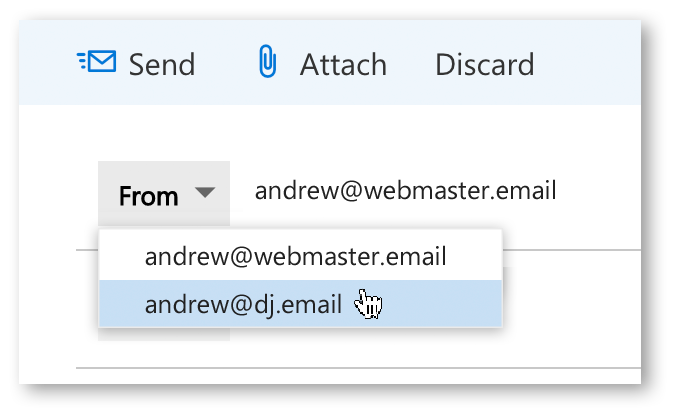
So if you’re a webmaster on weekdays and a DJ on the weekends, you don’t have to switch back and forth between accounts. You can draft new messages and view sent and archived messages all in one unified account. It's a seamless process that automatically keeps track of which account the message was sent to, so you can reply from the right account. You can even search for messages among all of your accounts at the same time!

Whether it’s to schedule meetings, find more information about a contact, dial into conference calls or jump into online meetings, MeMail is your hub. With MeMail you get all of the benefits of Outlook including Mail, People, Calendar and Tasks.
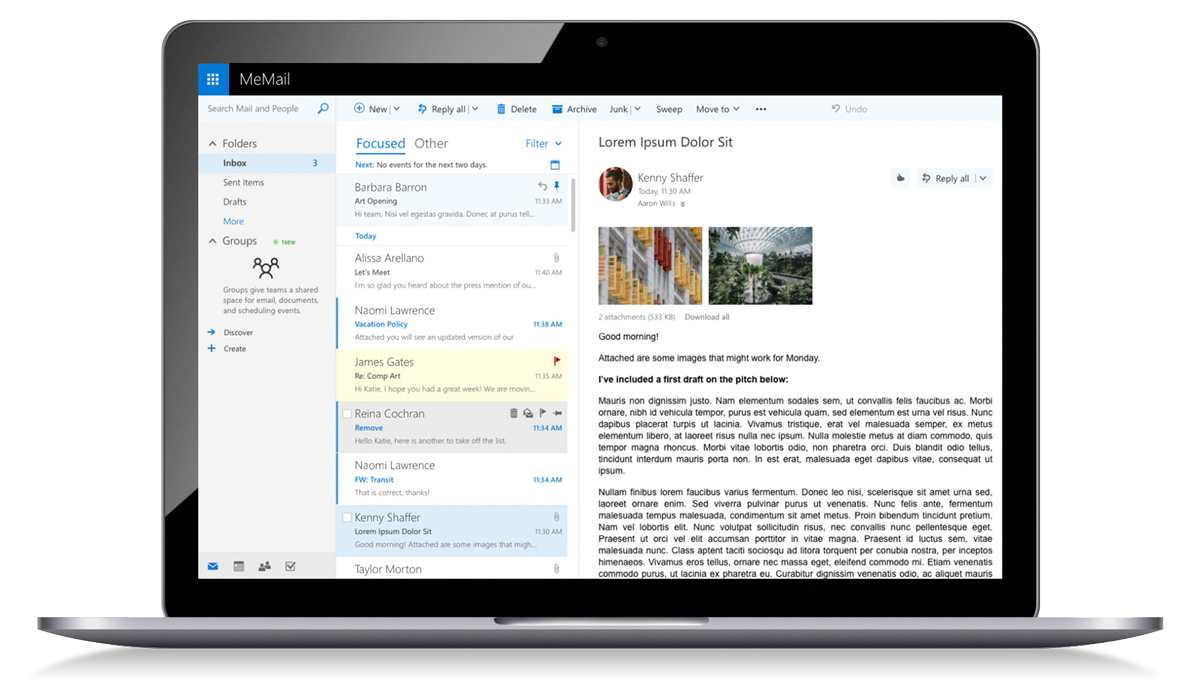
With Mail you can manage large volumes of email with ease. The program's intelligent use of virtual folders, fast message searching, flagging, grouping, and threading make managing large amounts of mail a snap. Conversation view improves the tracking of email conversations and reduces information overload. Spam and phishing filters are easy to use and effectively sort out the junk.
People is your address book manager that uses contact cards to provide rich information about the contact. You can quickly refer to one's email address, company or title without ever having to update your contacts—the information is automatically updated for you as the contact updates their title or contact information. Add photos to your contact cards to help associate names with faces.
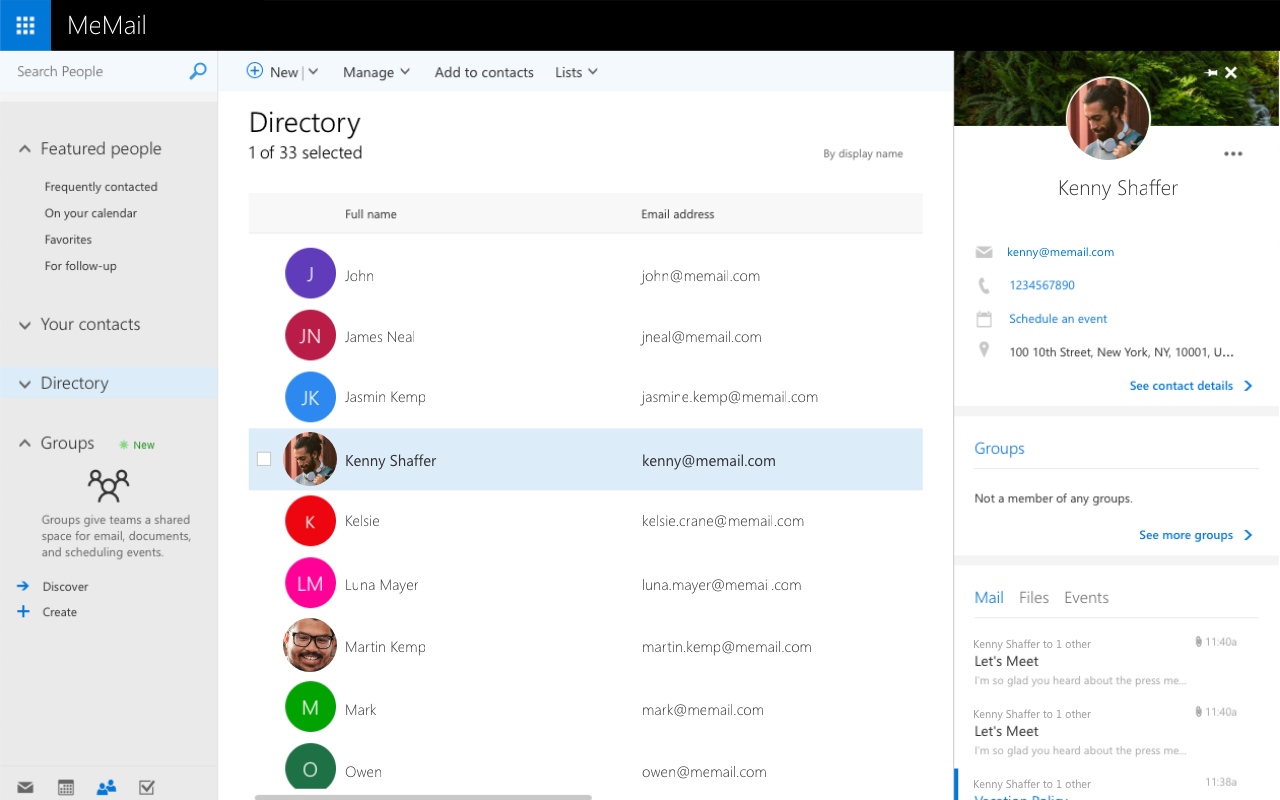
Calendar is simple to use—select a time on the calendar, create a meeting request, and select the people you would like to invite. When the invitees open the request, they can accept or decline your invitation with a click of a button. You also have the option to share full details about each meeting including the subject, attendees, the location, and more. You can opt to have a sound or message to remind you of appointments, meetings, and events, and you can color code items for quick identification.
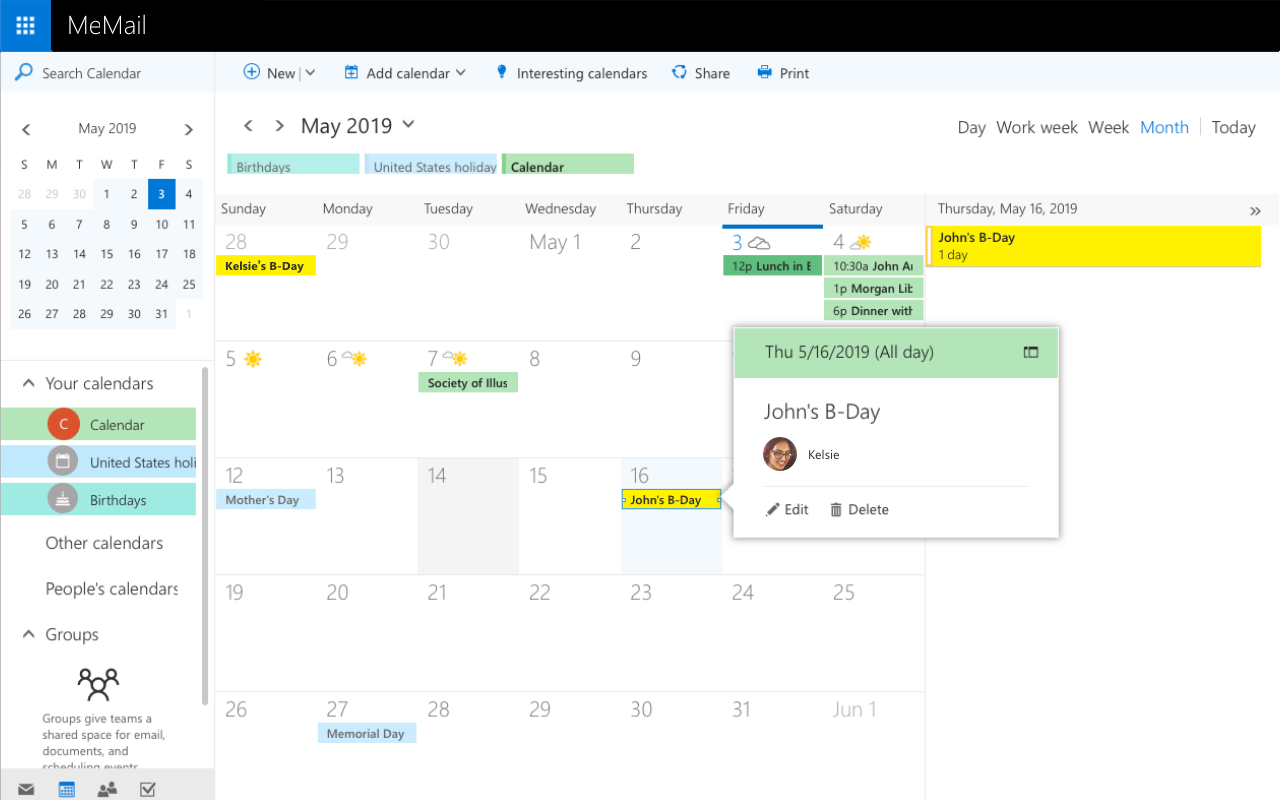
With Tasks you can efficiently manage your to do list. Whether you need to assign, prioritize, manage, or complete to do's, Tasks can help by automating and streamlining your lists so you can be more productive. See all of the items at a glance and prioritize what needs to be done according to timelines and importance.
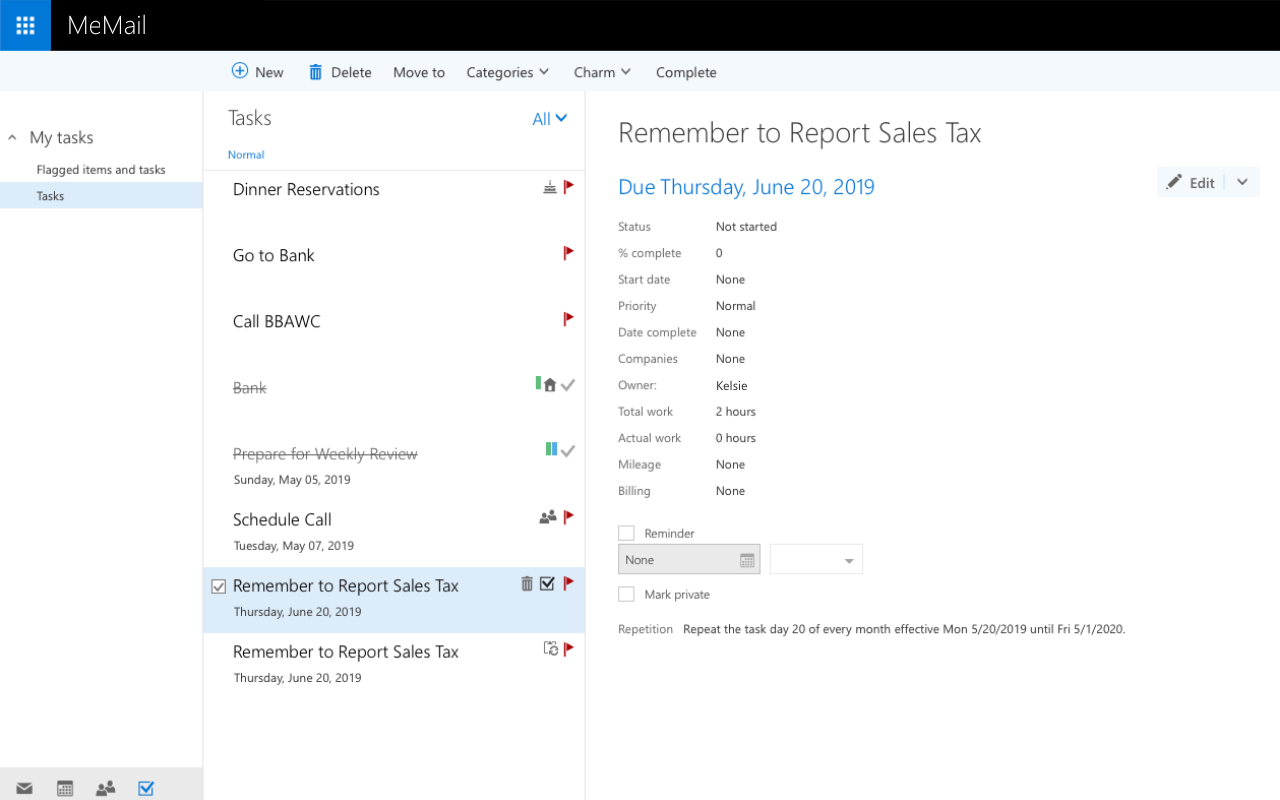
Email is an essential method of communication in our everyday lives and one we use for work and fun. There are many email apps that are designed to help you better manage your inbox. Some apps filter emails based on conversations or popular contacts, while others filter content based on attachment type.
We get it… Email apps are highly personal and everyone manages their email differently. So if you have a favorite email app that you like to use—that's no problem. You can easily integrate your MeMail inbox with your favorite email app.
Here's how to set up your email address on your desktop or laptop computer.
Mac OSX
Windows
Here's how to set up your email address on your phone or tablet.
iPhone & iPad
Android
For other apps, check out our easy to follow guides on our support page.

MeMail gives you a wide range of options so you can use your email more efficiently and effectively. Manage your email and easily de-clutter, organize and get to what you need faster. Tailor your mailbox based on your unique needs and customize it using the features that work best for your lifestyle.
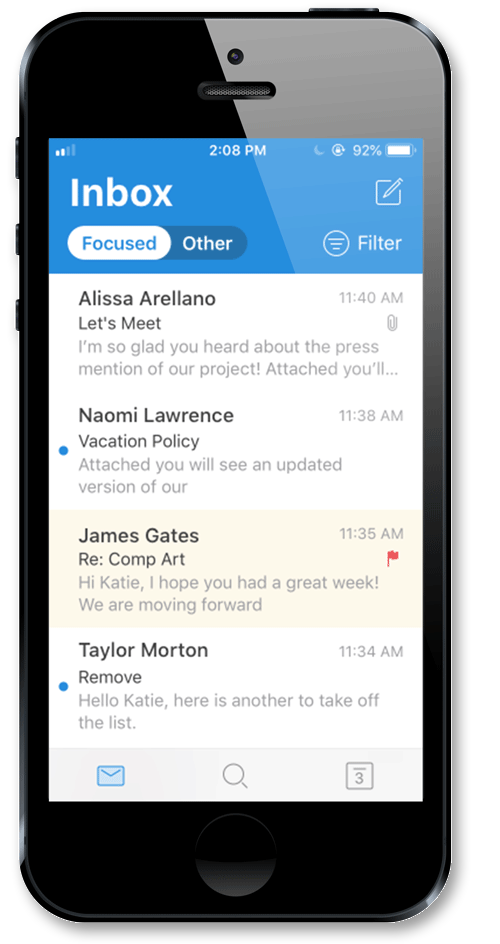
Message Filtering
The “Focused” tab includes the emails that MeMail understands are the most important to you. The emails that you'll find in this tab will consist of those emails from work, contacts, people you interact with frequently, and other emails that the feature detects as important. The “Other” tab includes the less important emails, such as newsletters, advertisements, automatically generated messages, and bulk emails. You can help MeMail to learn your preferences faster by manually moving items in or out of the these folders.
Flags and Reminders
Flagged email messages help you better manage your emails. You can flag a message you receive to remind yourself to follow-up or take action at a later time. For example, you can flag an email message that requests information that you need by a certain date. By flagging messages, you can make sure that you follow up on messages that you receive or track responses to messages that you send. In either case, you can include a reminder alert.
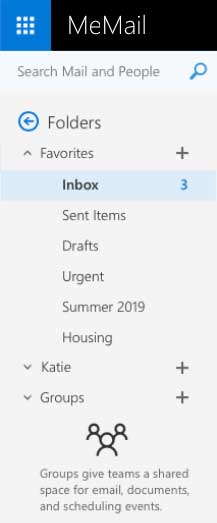
Mailbox Rules and Folders
By using rules, you can reduce manual and repetitive actions needed to manage your email messages. “Rules” help this process by moving messages into folders based on criteria that you set. It filters the messages coming into your Inbox for must-read items only. For example, you can create a rule to move all messages from your manager to a folder or to delete all messages with a “spammy” subject line.
Clear your inbox clutter and stay focused with MeMail!

With MeMail you can add storage units to any email plan at anytime. Our email solutions are completely scalable and can be tailored to your needs. Premium email addresses include 2GB mailbox storage and free addresses include 1GB. Storage can be increased in 5GB, 25GB or 100GB increments and there are no limits as to how large a mailbox can be.
There are many benefits to having more storage.
Take control of your inbox! Login to your account to add a plan that fits your lifestyle.

Your email name can be as unique as you are! MeMail offers personalized email addresses that make a great first impression, letting your email address tell your story before even saying a word. Our email addresses are unique and memorable, which means you can stop using the email address you got in school!
Here’s a brief listing of options that will help you express your personal style:
With over 8,500 email extensions (and increasing everyday), you’re sure to find one (or five) email addresses for you!

MeMail does not display 3rd party advertising or include hidden ads. We believe in keeping your communications private and we won't analyze your messages for advertising purposes. It is quite unnerving to see ads beside our personal information. Many email providers, in order to target you with ads based on your private email messages, share data about you with businesses and individuals that have something to sell. The way we see it, your personal emails should be secure—unwanted ads are an invasion of our privacy. At MeMail, we do not allow the scanning of your personal information by third parties.

MeMail uses the leading security technology to help keep you safe online. SSL encryption keeps your mail secure as it travels between your computer and our servers. Encrypting the connection prevents unauthorized users on the network from intercepting and capturing your login credentials and any email messages you send or receive as they leave your inbox and travel from server to server around the Internet. This means no matter where you are, whether you are at home or browsing your mail in a coffee shop, your information is safe.
With MeMail you get enhanced security email encryption that disguises the content of email messages in order to protect potentially sensitive information from being read by anyone other than intended recipients. Our servers also automatically archive your email so that you can access it anytime or anywhere.


Designed to be fast, MeMail on the web has all the features you love and all the management tools you need. Use webmail for quick access to your email, calendar, and contacts on any computer with an Internet connection. For example, if you’re on a trip and only have access to a shared computer in a hotel, you can use MeMail on the web to securely access your emails. All your messages will remain centrally stored, so no matter where you access your account, you can get all your messages.
With MeMail on the web, you always get to keep your email address—even if you change Internet providers. This means you don't have to worry about all your contacts remembering your latest address when they're trying to get in touch with you. Also, you don't have to keep all your data on your phone or computer, making it easier to transfer your data when you get a new device and freeing up space for other things—like photos of your pet!


MeMail incorporates MS Exchange ActiveSync technology to seamlessly synchronize data between your handheld devices and desktop computers. In addition, this technology is designed to work better in high latency and low bandwidth networks, so you can access all your information from any location around the world, even if the signal strength of mobile data or wifi is not that great.
It includes enhanced device security through password policies, so as you exchange sensitive information over the internet, ActiveSync encrypts and protects your data.
Exchange ActiveSync has many other great features that helps you work on any device and offline, such as:

Everything you need in one package for the ultimate email experience—at home, on the go, and everywhere in between.
Manage multiple inboxes from one inbox—eliminating the hassle of logging into multiple accounts. Consolidating your inboxes into one account lets you access them anywhere, anytime. You'll save time and energy by only logging in once, and by keeping everything organized in one place.
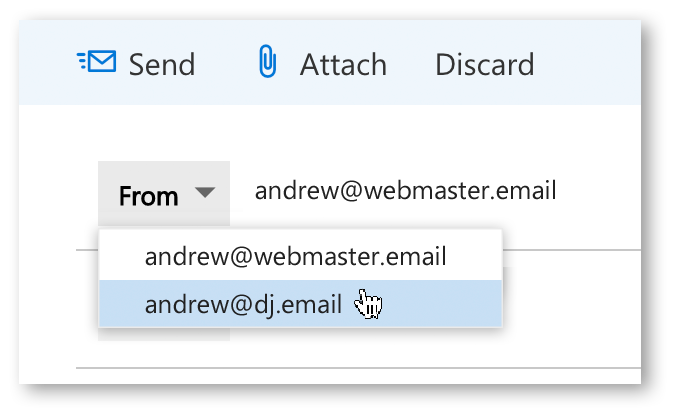
So if you’re a webmaster on weekdays and a DJ on the weekends, you don’t have to switch back and forth between accounts. You can draft new messages and view sent and archived messages all in one unified account. It's a seamless process that automatically keeps track of which account the message was sent to, so you can reply from the right account. You can even search for messages among all of your accounts at the same time!

Whether it’s to schedule meetings, find more information about a contact, dial into conference calls or jump into online meetings, MeMail is your hub. With MeMail you get all of the benefits of Outlook including Mail, People, Calendar and Tasks.
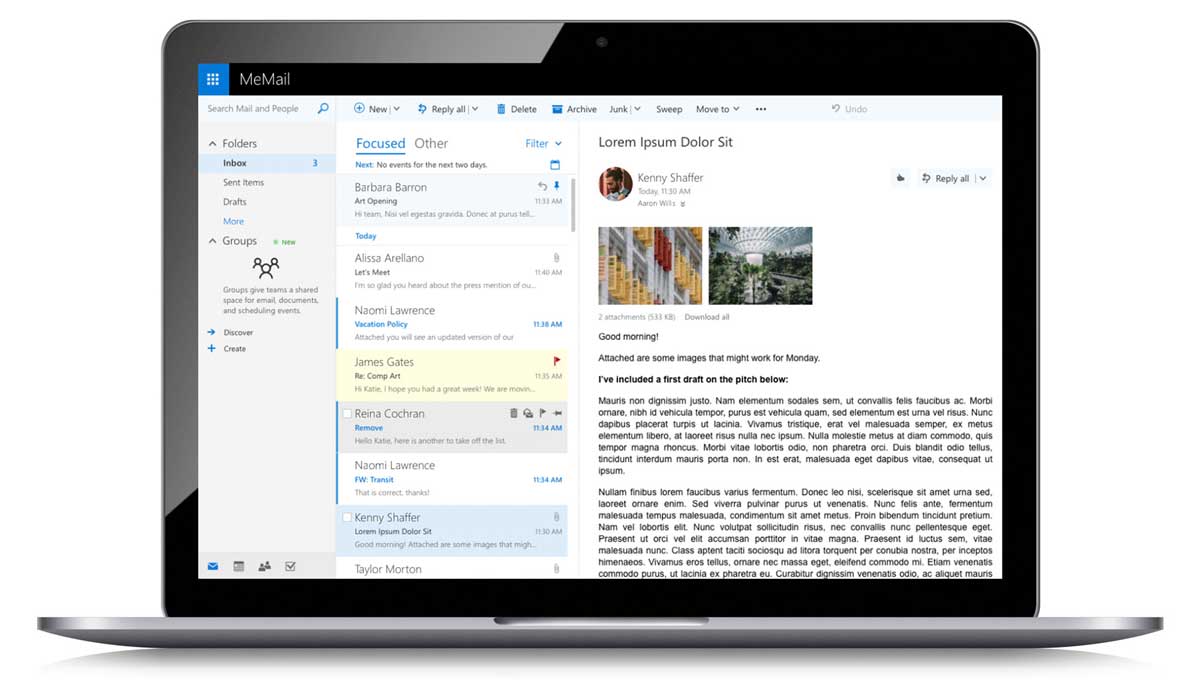
With Mail you can manage large volumes of email with ease. The program's intelligent use of virtual folders, fast message searching, flagging, grouping, and threading make managing large amounts of mail a snap. Conversation view improves the tracking of email conversations and reduces information overload. Spam and phishing filters are easy to use and effectively sort out the junk.
People is your address book manager that uses contact cards to provide rich information about the contact. You can quickly refer to one's email address, company or title without ever having to update your contacts—the information is automatically updated for you as the contact updates their title or contact information. Add photos to your contact cards to help associate names with faces.
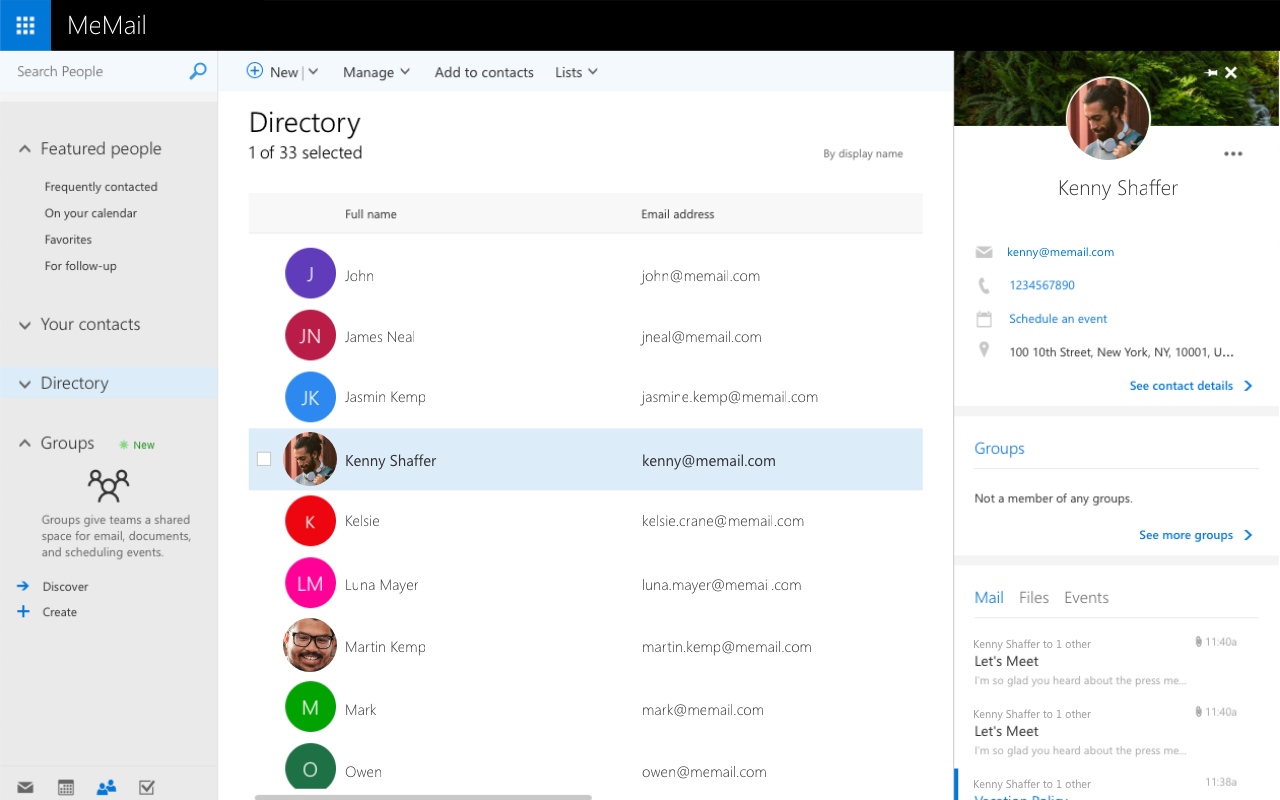
Calendar is simple to use—select a time on the calendar, create a meeting request, and select the people you would like to invite. When the invitees open the request, they can accept or decline your invitation with a click of a button. You also have the option to share full details about each meeting including the subject, attendees, the location, and more. You can opt to have a sound or message to remind you of appointments, meetings, and events, and you can color code items for quick identification.
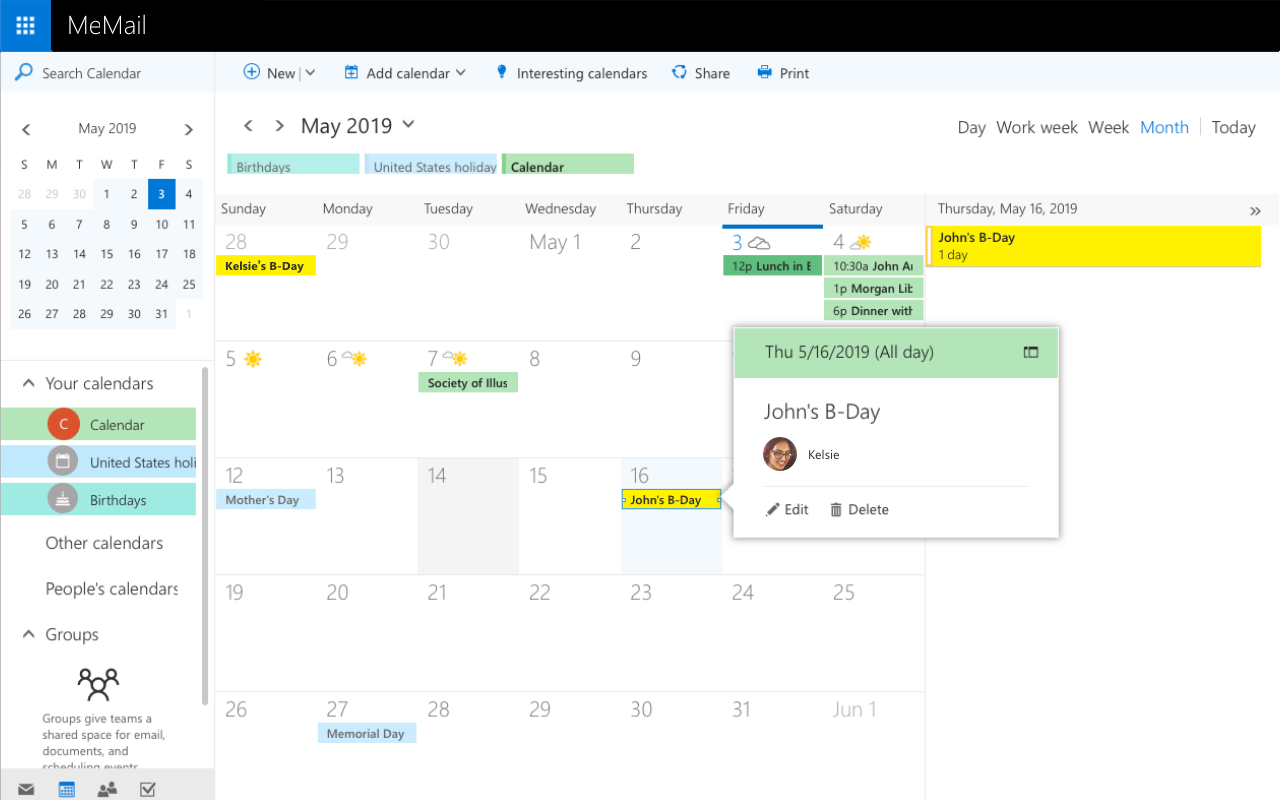
With Tasks you can efficiently manage your to do list. Whether you need to assign, prioritize, manage, or complete to do's, Tasks can help by automating and streamlining your lists so you can be more productive. See all of the items at a glance and prioritize what needs to be done according to timelines and importance.
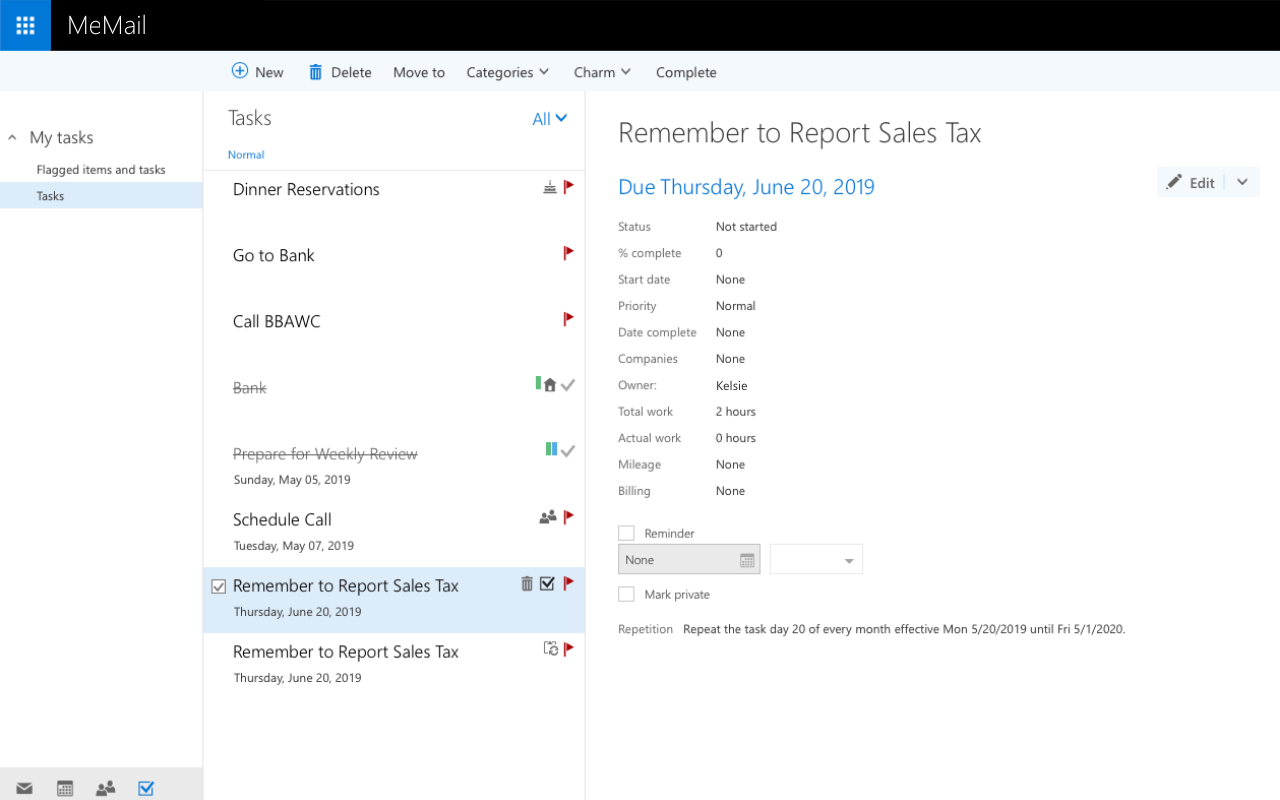
Email is an essential method of communication in our everyday lives and one we use for work and fun. There are many email apps that are designed to help you better manage your inbox. Some apps filter emails based on conversations or popular contacts, while others filter content based on attachment type.
We get it… Email apps are highly personal and everyone manages their email differently. So if you have a favorite email app that you like to use—that's no problem. You can easily integrate your MeMail inbox with your favorite email app.
Here's how to set up your email address on your desktop or laptop computer.
Mac OSX
Windows
Here's how to set up your email address on your phone or tablet.
iPhone & iPad
Android
For other apps, check out our easy to follow guides on our support page.

MeMail gives you a wide range of options so you can use your email more efficiently and effectively. Manage your email and easily de-clutter, organize and get to what you need faster. Tailor your mailbox based on your unique needs and customize it using the features that work best for your lifestyle.
Message Filtering
The “Focused” tab includes the emails that MeMail understands are the most important to you. The emails that you'll find in this tab will consist of those emails from work, contacts, people you interact with frequently, and other emails that the feature detects as important. The “Other” tab includes the less important emails, such as newsletters, advertisements, automatically generated messages, and bulk emails. You can help MeMail to learn your preferences faster by manually moving items in or out of the these folders.
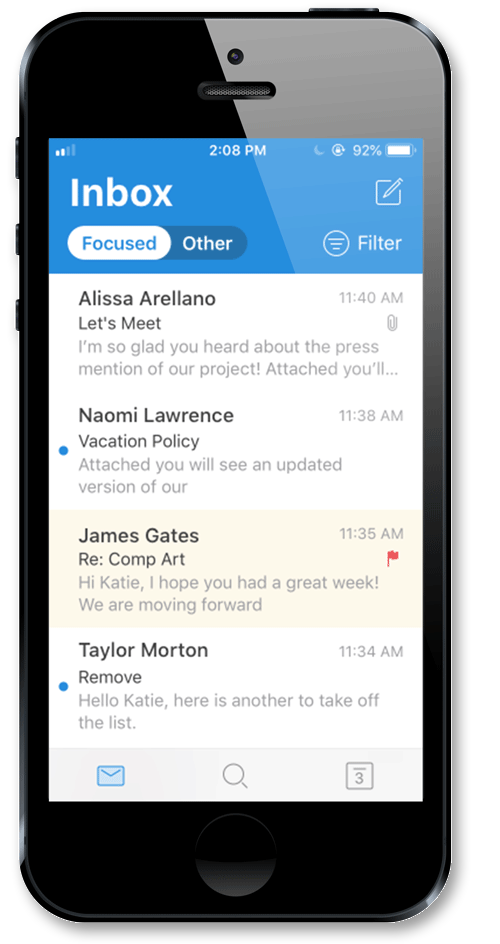
Flags and Reminders
Flagged email messages help you better manage your emails. You can flag a message you receive to remind yourself to follow-up or take action at a later time. For example, you can flag an email message that requests information that you need by a certain date. By flagging messages, you can make sure that you follow up on messages that you receive or track responses to messages that you send. In either case, you can include a reminder alert.
Mailbox Rules and Folders
By using rules, you can reduce manual and repetitive actions needed to manage your email messages. “Rules” help this process by moving messages into folders based on criteria that you set. It filters the messages coming into your Inbox for must-read items only. For example, you can create a rule to move all messages from your manager to a folder or to delete all messages with a “spammy” subject line.
Clear your inbox clutter and stay focused with MeMail!
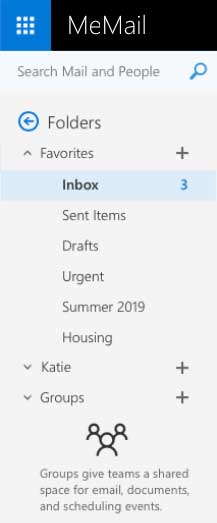

With MeMail you can add storage units to any email plan at anytime. Our email solutions are completely scalable and can be tailored to your needs. Premium email addresses include 2GB mailbox storage and free addresses include 1GB. Storage can be increased in 5GB, 25GB or 100GB increments and there are no limits as to how large a mailbox can be.
There are many benefits to having more storage.
Take control of your inbox! Login to your account to add a plan that fits your lifestyle.


Get Paid Right Away • Unlimited Commission • No Contracts to Sign
*All prices incl.
Use the fields above to find and customize your email address.